How to Play
How to play Solitaire Turn Three
This summary is for all of you who have played the game before but need a refresher on how to play. If you're a beginner, check out my guide on how to play Solitaire, complete with illustrations and a video tutorial.
The game's goal is to remove all cards from the tableau and onto the foundation piles. If you manage to do that, you've won!
The game consists of 4 main areas:
The tableau: Where most of the game takes place. You move the cards around in seven columns
The stock: The pile of cards face down from which you draw.
The waste: Where the cards from the stock will be laid out face up.
The foundation: Where you want all your cards to end up ordered by suit and rank.
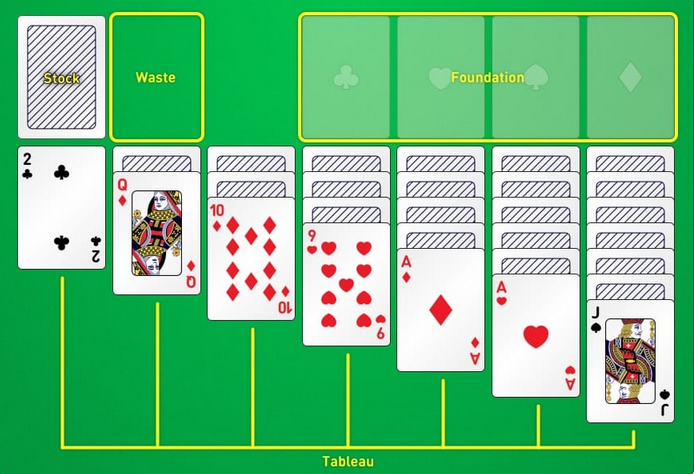
The foundation piles are ordered by suit and rank. Each foundation has one suit, and cards must be placed on the foundation in order (ace, one, two, etc.). You can use the following moves to move cards around between the tableau and the foundation:
Move cards from stock to waste: You can choose between a game with either one or three cards turning at a time.
Move a card from waste to a foundation: The card you're moving has to be one rank higher and of a different suit than the card it's being moved onto.
Move a card from waste to a tableau: Again, the rank has to be higher and the suit different.
Move a card from the foundation back to the tableau: If need be, you can move a card from the foundation back onto the tableau.
Move one or more cards from one tableau to another: You can move one or several cards from one column to another on the tableau if the card rank in the column you're moving to is one higher than the card you're placing on to it. Also, the color must be the opposite of the card you're moving.
You can move a tableau card onto the foundations: The card you're moving has to be one rank higher than the top card on the foundation you're moving it to, and it has to be of the same suit. These types of moves happen automatically. You can turn off autoplay under settings.